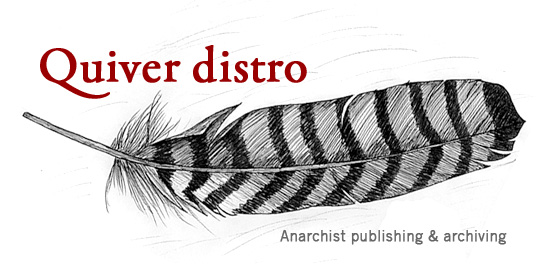
2009 updates / 2006 catalog / technical notes / contacts
Digital publishing jargon:
PDF - "Portable Document Format", a standardized format developed by Adobe Systems that, in theory, will render a document to look exactly the same on any computer or operating system. In other words, it is a 'cross-platform', and 'device-independent' format for sharing and distributing printed media.
imposed - 'imposition' means the arrangement of individual pages on to master sheets ("spreads") so that, WHEN FOLDED or otherwise processed as a book/booklet/ 'zine, the pages will read in the proper order. An 'imposed' PDF pamphlet is ready to be printed, and because of the mixed-up page order, it's confusing to try to read the spreads until folding has occured.
scanned - this means that the document was scanned off of the original paper master and exists as a collection of compressed images, compiled in to one PDF.
low rez - low resolution - for reading online, but probably won't print well.
duplexing - double-sided printing, as most laser printers can do.
saddle stiching - the basic book(let) binding technique, in which the sheets of paper are folded in half and stapled on the fold, resulting in the pages reading properly from front to back. Most magazines and pamphlets you see are 'saddle stiched'.
Obtain access to a laser printer. It's a nightmare to try and get these PDF zines to print properly on some clunky inkjet. Pretty much all office buildings and school campuses are well stocked with network laser printers. It shouldn't be too difficult find one that is not metered, or to circumvent any metering system that may be present. Laptop computers can be helpful in this regard by allowing you to physically plug in to a network printer using a standard USB cable, thereby bypassing the local network.
Double sided print. (AKA 'Duplexing') - Most laser printers can automatically print a document on both sides of the stock, so there's no need to pull any weird re-feeding maneuvers like you might on an inkjet. It will probably take a few wasted sheets of paper to figure out what the hell you're doing. Somewhere in the various tabs and options presented in the Print dialogue on your computer, once you've selected the proper printing device, you should be able to locate a "two sided" or "duplex" printing option. It may give you two options - "long edge binding" and "short edge binding". If you can't get the printer to duplex, you can always print your master copy single-sided, and later, use the "1-2 sided" or "1-2 sided, rotate side 2" function on the photocopy machine when you reproduce it.
Find a copy hook-up. - Never pay normal prices for your copies. Never. There's always a way to print for free - exploit the loopholes.
Finishing - Find yourself a long-reach/long-arm stapler. Big box stores such as Staples, Office Max and Office Depot all carry a Swingline brand long-reach stapler that can be liberated with relative ease, especially with a large enough backpack or sidebag. These devices are also called saddle stitchers or saddle stitch staplers. Higher quality long-reach staplers (Swinglines always crap out after prolonged use) are available for purchase over the internet.
You will also want some sort of solid, smooth object to do your creasing/folding. Fat pens/highlighters will do the trick, and other operatives like to use bones, butter knives, or jars.
We get the best results from stapling first, then folding, and always folding on both sides of the new booklet to make the binding even.
We use InDesign to do layout, Photoshop to work with graphics, and Acrobat to do finishing moves on PDF files. The Adobe 'Creative Suite' (CS) software package includes InDesign, Acrobat, Photoshop, Illustrator, and other apps. Though it retails at around $1k, it isn't difficult to obtain the software for free. Ask a friend to burn it for you, or use a BitTorrent client to download the files from The Pirate Bay. Also, most Universities have the Adobe programs installed on at least some of their computers.
An alternative to InDesign is Quark XPress. Adobe Pagemaker is far out of date, and it's a big waste of time to try and use word processors like Microsoft Word (some of the lousiest software ever produced) to do your layouts.
Quite Imposing is an excellent plugin for Adobe Acrobat that does automatic impositions of PDF files, IE will format your documents as booklets and books. It includes a lot of other useful functions for modifying PDF files. Available for Mac or PC - download the torrent via The Pirate Bay.